- Aiyoudaily
- Posts
- How to turn images into engaging video clips with Midjourney?
How to turn images into engaging video clips with Midjourney?
Hello! How often do you think about when AI will take over your job? The further we go, the more professional fields it covers, so today we will discuss which fields it is more useful in, which less, and which pose a greater risk.

In today's newsletter:
How AI is changing the job market
Vogue uses artificial intelligence models
How to create videos with Midjourney
⚡ Quick tip before we dive in - I tried an AI tool this week that turned one idea into 30 days of ready-to-post videos before I even finished my coffee. If you make content, you’ll want to see this.
⬇⬇⬇
An Entire Month of Videos Before Lunch
Tired of the post-every-day grind?
Syllaby.io automates your entire content workflow. All you need is a topic—our AI does the rest.
✅ Get daily viral content ideas
✅ Auto-generate scripts tailored to your niche
✅ Instantly create faceless videos
✅ Bulk schedule across all your platforms
Syllaby is perfect for coaches, creators, and marketers who want to grow without showing their face or spending hours editing.
AI in your work - threat or opportunity?
No surprise - artificial intelligence is already changing the job market. This is especially clear in hiring and firing processes. Even though the tech sector was the first to adopt AI tactics, it's now the sector feeling the most pressure.
Context
Technology companies are rapidly integrating AI into their daily activities – from cloud infrastructure to customer service – reducing the number of employees in IT, programming and administration. Microsoft alone plans to lay off 15,000 people and instead invest $80 billion in AI development.
However, a new Lightcast report also shows a positive trend: job postings requiring AI skills are rapidly increasing, not only in the technology sector. Similarly, AI is becoming an everyday tool in marketing, human resources, education, finance, and manufacturing. Such positions offer up to 28% higher salaries, and the ability to work with generative AI (e.g., ChatGPT) is becoming highly valued.
What does this mean?
AI skills are becoming one of the most profitable investments in your career, as even a basic understanding can increase your chances in the job market. The most important thing is to be able to combine technical skills with human qualities: communication, creativity, and decision-making.
Incidentally, Microsoft has published a list of 40 professions in which AI can be used the most and the least. Take a look and see if you can find your profession among them.
HEADLINES
Vogue DI model: A new Vogue ad introduced the first model created by artificial intelligence—a perfect but non-existent girl. Of course, this raises concerns about diversity in fashion, the psychological health of young people comparing themselves to such models, and transparency. The AI label was barely noticeable.
GPT-5 may arrive as early as August: OpenAI is preparing to launch GPT-5 soon. It will be their most powerful model to date, with memory, reasoning, and multimodality capabilities. Smaller versions (mini, nano) are also planned, which will provide more flexibility for developers via API.
Figma is coming out of beta: Figma Make and other AI features are officially coming out of beta and becoming available to all users. The tool allows you to create interactive prototypes based on text instructions and speeds up the team's work from idea to implementation.
To regulate or not to regulate? During the World Artificial Intelligence Conference in Shanghai, Chinese Premier Li Qiang called for the creation of a global AI governance organization. He warned that without common control, the technology would be controlled by only a few powerful companies. China proposes open, collaborative AI development, while the US seeks to accelerate progress by reducing oversight.
AI in practice: How to turn images into engaging video clips with Midjourney?
Midjourney can now convert your generated or simply uploaded images into different 5-second or longer video clips. You can use these clips on social media, in advertisements, and when creating reels when you need to insert associative video clips. Let's see how to do it:
Step #1: Create a video from generated images
This is the simplest method, as all you need to do is click one of the options next to the selected image under "Animate Image."
By clicking on "Animate Manually," you can edit the previously entered prompt and adapt it to the video format (for example, instead of "ice cream...," change it to "ice cream is dripping...").
The "Auto" option generates clips with an open ending, while "Loop" makes the first and last frames of the clip identical, so the resulting clip can be repeated smoothly over and over again.
"Low" or "High Motion" changes where the action will take place, closer to the "ground" or covering a wider vertical view.
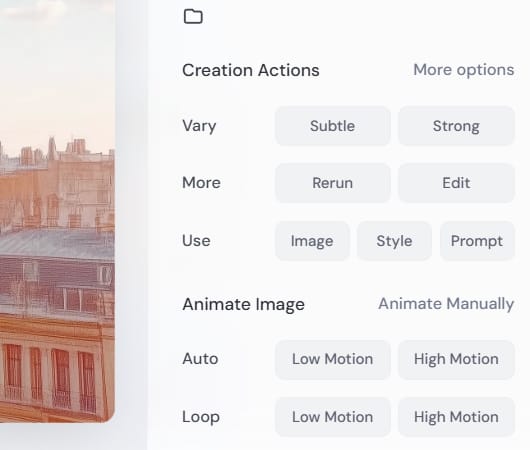
For example, here is the video I got on my first try, using the Loop and Low Motion options.
Step #2: Create a video from your uploaded images
If you want to make a mini clip from your photos, click "Organize" on the left sidebar, then click the landscape icon at the top and upload your photos.
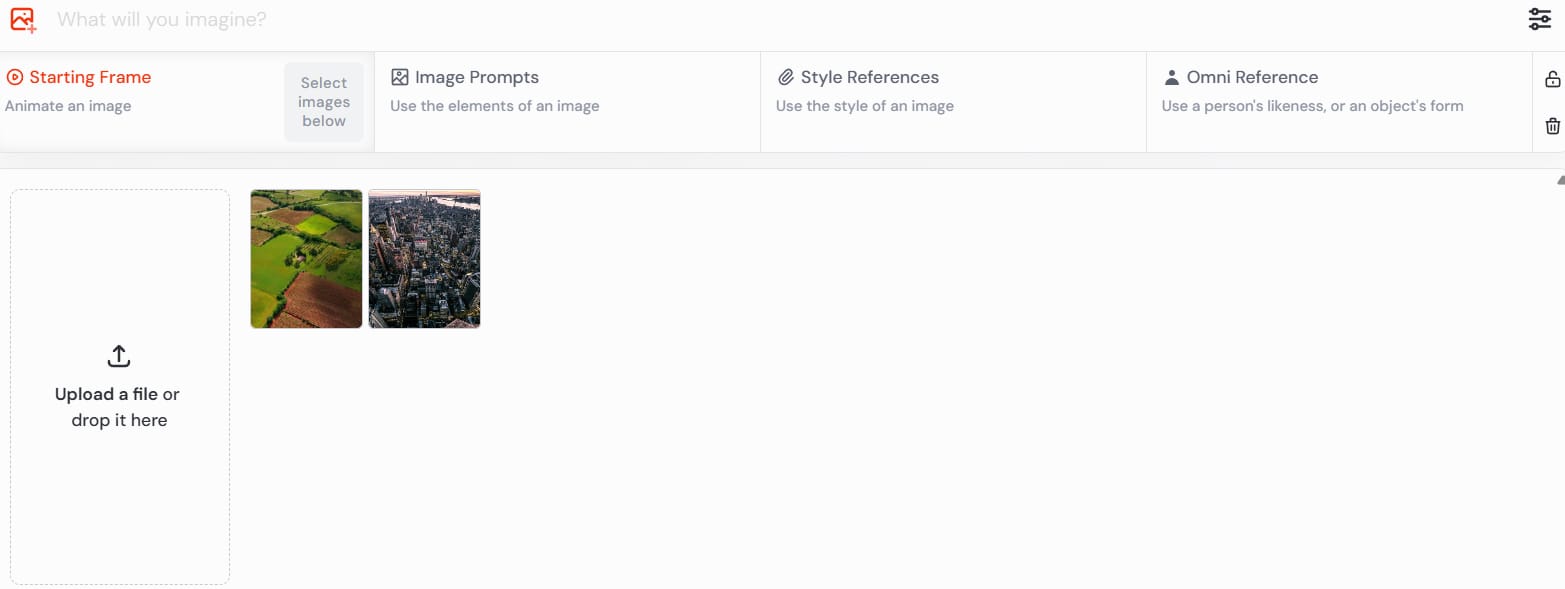
The cool thing about uploading your own photos is that you can pick the first and last frames right away. Then Midjourney will combine these two images into a single clip. This can lead to some fun clip variations.
For example, to show how the environment will change before and after construction, you can combine the existing and planned images.
Step #3: Extend the video length
The video clip does not necessarily have to be only 5 seconds long. If you want, you can extend its length up to 4 times, to a maximum of 21 seconds. To do this, hover your cursor over the video and select "Extend."
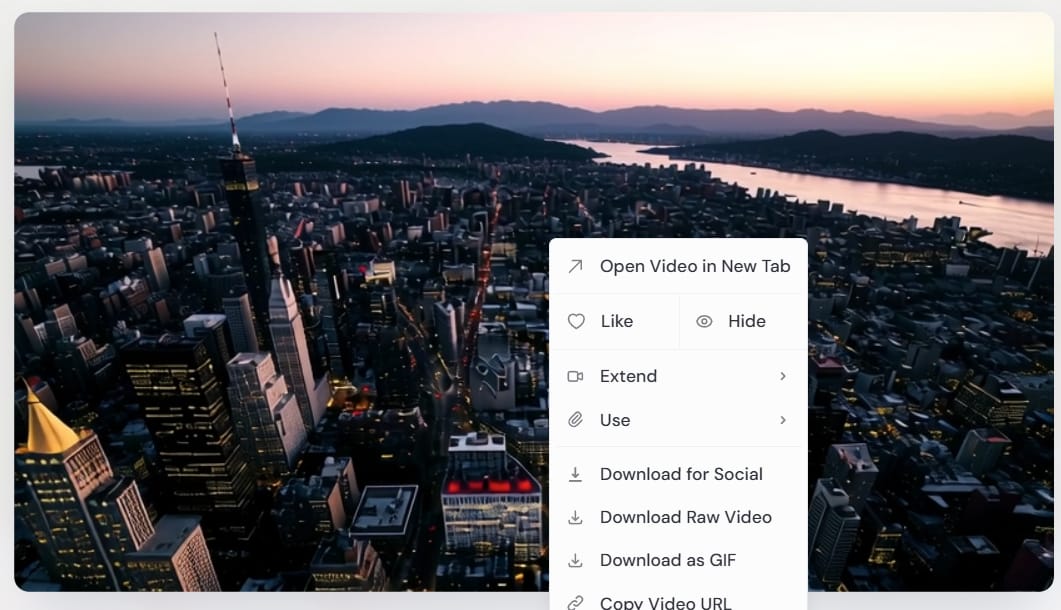
Here, for example, is the same nature -> city transition clip, only lengthened twice.
So, although Midjourney is a paid service (the Basic plan costs $10/month), these features will definitely come in handy when creating reels or social media posts.

