- Aiyoudaily
- Posts
- How to improve customer experience with chatbots?
How to improve customer experience with chatbots?
Hello!
AI - generated images are becoming increasingly impressive, and with the release of the new OpenAI model, we can expect even more stunning videos. Read more about chatbots for improving customer experience, Christmas gifts, and more in our newsletter.

In today's newsletter:
The OpenAI Sora model – a revolution in the world of image creation.
How does AI increase air pollution?
Which chatbot should you choose for your business?
From text to image: OpenAI Sora's revolution in video creation

OpenAI has finally unveiled Sora, a tool that allows you to quickly and easily create truly impressive videos from text. There were so many people wanting to try it out that OpenAI has currently suspended access for new users.
What can Sora do?
Create video content that can be used in marketing videos, presentations, training recordings, and more.
Generate lots of short videos for advertising or YouTube, TikTok, which can be supplemented with text, music, or voiceovers.
Generate up to 50 videos per month (for Plus users) or unlimited (for Pro users).
Customize the style, length, and quality of videos (from 720p to 1080p).
Edit and extend videos, use the Remix feature to create new variations.
Create and edit storyboards – long narratives with various video clips.
Animate photos, combine multiple videos with the Blend and Loop features.
After a long wait, Sora is currently only available to paid ChatGPT users (ChatGPT Plus and Pro subscribers) in the US and other countries, but will later be available in Europe.
What does this mean?
Although other highly advanced video creation models had appeared before Sora was released, Sora is extremely fast, so it has the potential to change how we create and use video content. It's another AI revolution that lets anyone, regardless of experience, create professional videos with just a few clicks. While Sora offers many possibilities, it is important to note some limitations, such as the prohibition of creating adult content and using images of real people or brands.
HEADLINES
More air pollution: Growing demand for AI computing is driving an increase in dangerous air pollution caused by power plants and diesel generators supplying energy to data centers. By 2030, this pollution could cause up to 1,300 premature deaths per year in the US, with healthcare costs exceeding $20 billion annually.
21% fewer cancers: A study showed that women who chose AI-enhanced mammograms were 21% more likely to be diagnosed with breast cancer than those who did not use this technology. Although the service is subject to an additional fee, AI helps to detect cancer more accurately and ensures more accurate follow-up examinations.
Gemini beats OpenAI: Google DeepMind's new Gemini-exp-1206 model took first place in the Chatbot Arena ranking, beating OpenAI on several evaluation criteria and remaining free of charge. The model stands out for its ability to process and understand video content and for allowing the analysis of more than an hour of video footage.
About quantum microchips: Google has unveiled Willow, the most advanced quantum microchip to date, featuring exceptional error correction and performance. It marks an important step toward large-scale quantum computers capable of performing tasks that traditional computers cannot solve.
AI in practice: How to improve customer experience with chatbots?
Do you respond to all customer inquiries yourself and have lost count of how many times you have had to repeat answers to the most basic questions? Or do you want to turn interested parties into buyers? This is where chatbots come to the rescue, answering most customer inquiries for you, professionally every time.
Let's compare two chatbots: Chatbase, which is better suited for beginners, and Voiceflow, which is a more complex and sophisticated option.
Chatbase
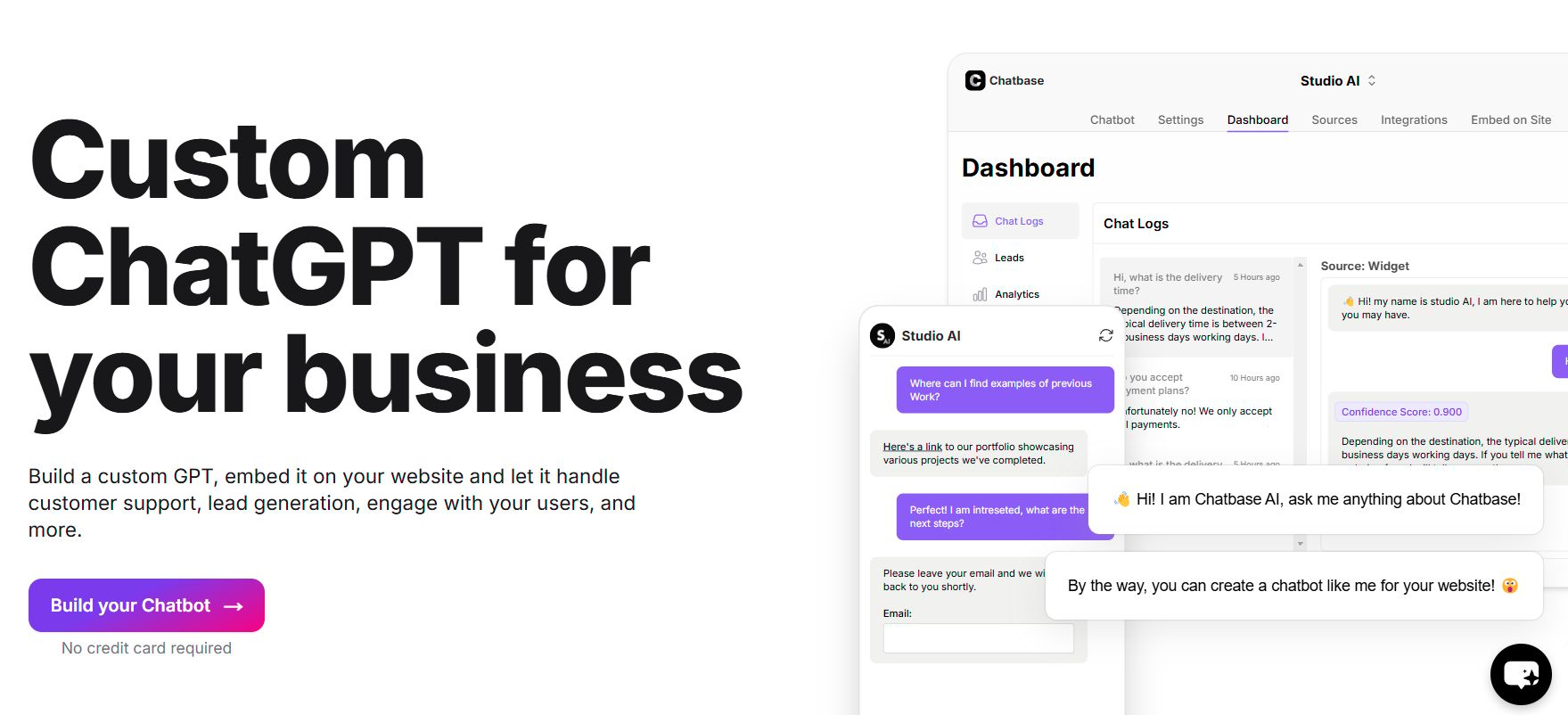
How to use it?
Create an account. Log in to your control panel.
Upload information. Start with the basic information that the chatbot will use, such as frequently asked questions. Chatbase will analyze the information provided and create a response model.
Customize the bot to suit your business needs. Choose the tone, language, and style so that the chatbot matches your brand identity.
Set specific commands or functions, such as order tracking, returns, or technical support.
Test the bot. In test mode, check how the bot responds to customer inquiries and correct any errors.
Integrate it into your website so that customers see the chatbot when they come to buy.
Integrate it into other platforms. Chatbase can be easily linked to various platforms such as Messenger, WhatsApp, and Slack.
Who is it suitable for?
Customer service – provides clear, fast, and customized responses 24/7.
Customer acquisition – Chatbase can ask customers to leave their email addresses.
For creating personas – helps to better engage customers with the help of personas such as Socrates.
For use across different platforms – easy to integrate into websites, mobile apps, etc.
Voiceflow
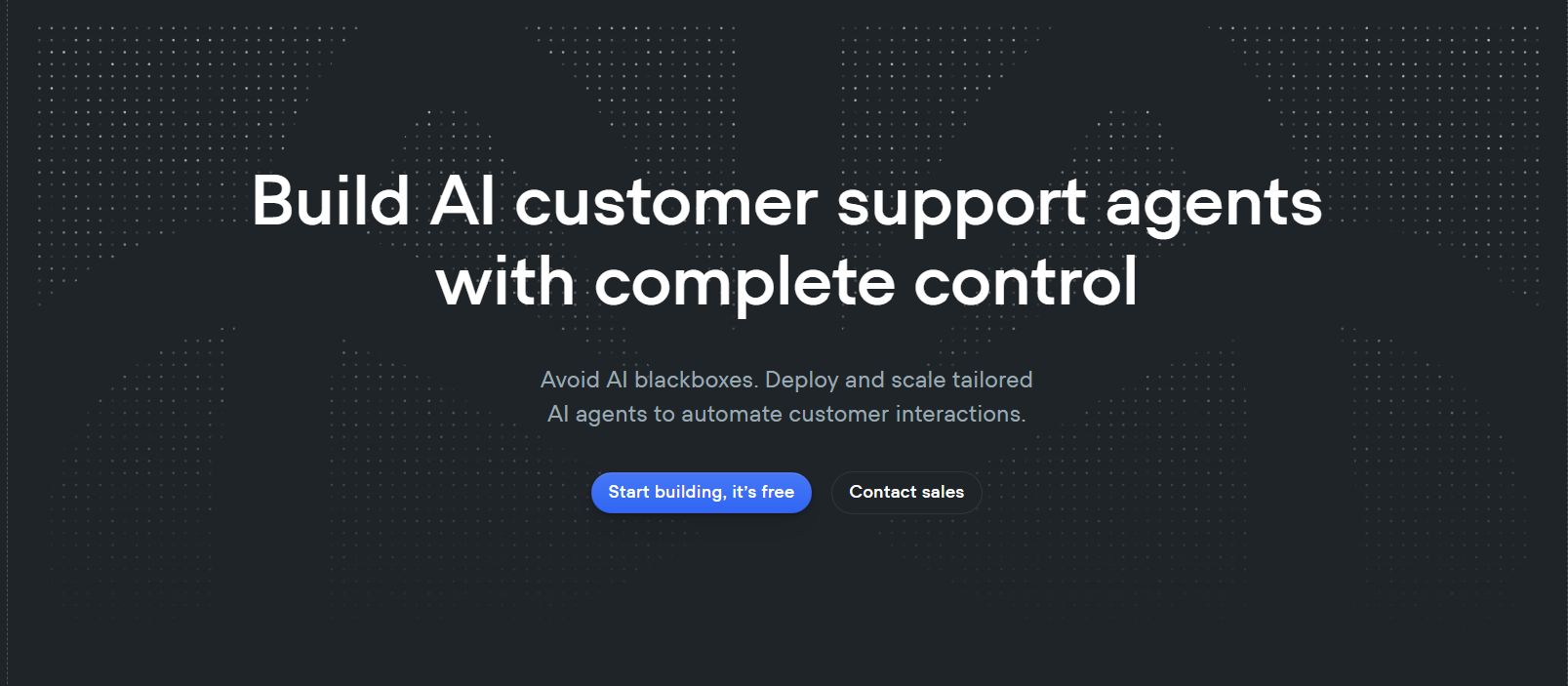
How to use it?
Create an account. Log in to the Voiceflow platform and start creating a project.
Create dialogue logic. Use drag-and-drop tools to arrange customer and robot dialogues. Start with basic questions and answers, then add more complex ones later.
Integrate data sources. Connect APIs or other data sources that will allow you to receive and provide information in real time, such as order status.
Personalize responses. Tailor the style and content of the dialogue to match your brand tone and audience needs. Create more complex user journeys.
Test your project. Use a testing platform to check how the dialogues work. Correct any errors or ambiguities you find.
Publish your project. Publish the chatbot you've created and integrate it into your chosen platform or website.
Monitor and improve. Use the analytics tools provided by Voiceflow to understand how users interact with the bot and improve its performance.
Who is it suitable for?
Customer service – ensures consistent and personalized responses across multiple channels.
Team collaboration – allows different team members to work together on a project in real time.
Prototyping – suitable for testing new ideas or creating prototypes to improve the user experience.
Business process automation – can automate internal processes, such as booking meetings or providing technical support.
Chatbase vs. Voiceflow – how are they different?
Purpose. Chatbase is designed to enable chatbots to quickly analyze the information provided and respond to customer questions without complex development processes. Voiceflow, on the other hand, is more focused on creating complex and multifunctional chatbots – suitable for those who want to fully control the user journey.
Ease of use. Chatbase is very easy to use, even for beginners, while Voiceflow requires more work and creativity, as the user has to create dialogues, define logic, and connect platforms themselves.
Integration options. Chatbase is more tailored to specific platforms (e.g., websites, Messenger, WhatsApp) and is ideal for quick implementation, while Voiceflow supports more platforms, including Alexa and Google Assistant, allowing you to use the chatbot with voice assistants or in complex applications.
Speed and flexibility. Chatbase is a quick and easy solution when time is of the essence, while Voiceflow is a flexible and powerful tool when creative freedom and functionality are important.
Price. Chatbase is free to start using, and paid plans start at $19/month. Voiceflow can also be tried for free, and paid plans start at $50/month.
Integrated chatbots will undoubtedly make your work easier and help you save time, as you will be able to perform more complex tasks instead of repeating answers to customers.
That’s it for today’s aiyoudaily 📚
If this issue helped you, share it with one friend who geeks out about AI too 🚀