- Aiyoudaily
- Posts
- How to create UI design and code for it with AI?
How to create UI design and code for it with AI?
Hello!
Today, we will discuss AI in debates, banking, the expanding voice capabilities of AI, and how artificial intelligence can help manage mental noise.

In today's newsletter:
Claude can now be controlled by voice
Will ChatGPT UAE be free for everyone?
User interface design and code development for free
Find your next winning ad creative in seconds with AI
Most AI tools promise you thousands of ads at the click of a button. But do you really need more ads—or just better ones?
Kojo helps you cut through the noise. We analyze your paid social data to uncover the ideas with the highest chance of success. Then, our AI predicts which concepts will perform best, so you don’t waste budget testing what won’t work.
Instead of drowning in endless variations, Kojo sends your best idea straight to a real human creator who makes it engaging, authentic, and ready to win on social. The entire process takes less than 20 seconds, giving you certainty before you spend and better performance without the waste.
Why gamble on guesswork or settle for AI spam when you can launch ads proven to work, made by people, and backed by data?
An even more convenient way to use Claude – voice mode

Claude mobile apps now feature voice mode, allowing users to communicate with artificial intelligence simply by speaking. This feature is already available to all users in English.
Context
Voice mode allows you to talk to Claude and hear his responses, just like in a live conversation. During the conversation, the main points of Claude's responses are displayed on the screen, making it easier to follow the information. Users can seamlessly switch between voice and text modes without losing the context of the conversation. This is convenient when you want to continue communicating even if circumstances change.
Paid version users also get the added benefit of Google Workspace integrations, such as voice commands to access Gmail and Google Calendar information, and Google Docs documents in the Claude Enterprise plan.
All of these features can be activated in the app settings by logging in with your Google account. Once voice mode is enabled, you can choose from several voices, and control is carried out via intuitive buttons.
What does this mean?
Voice mode expands Claude's capabilities and makes it even more convenient to use artificial intelligence when your hands are full but you need help, ideas, or just want to think out loud. It's like sending a voice message to a friend. A great tool for planning, learning, creative thinking, or preparing for important conversations. You can quickly capture your thoughts, ask questions, or review your schedule without even having to write anything down.
HEADLINES
ChatGPT for free? The United Arab Emirates has announced a partnership with OpenAI to provide nationwide access to ChatGPT Plus. Although it was initially thought that all residents would receive free ChatGPT subscriptions, the initiative is actually focused on integrating AI into education, public services, and other sectors.
AI in debates: Research has shown that AI, especially ChatGPT-4, is capable of engaging in persuasive discussions and even outperforming humans in debates. AI is particularly effective at adapting its arguments, more often changing the opinions of its interlocutors if it has additional personal information about the participants in the debate.
Avatars in banking: One of Switzerland's largest banks, UBS, has started using artificial intelligence avatars to deliver analysts' insights to customers more quickly and attractively, especially in multilingual Switzerland. As convenient as this may be, such a solution raises questions about the authenticity of the content and the possible spread of misleading information.
Shopify is improving: Shopify now allows you to create an entire online store just by entering your idea/request. AI generates the website without any coding. In addition, the updated assistant with voice functionality helps you resolve various issues, and new design options allow you to easily customize the look of your store to suit your needs.
AI in practice: How to create UI design and code for it with DI?
Creating a new app or website? We'll help you build its UI (user interface) design and code with two free DI tools.
Step #1: Sign up for Stitch
Go to the Stitch tool and sign up. This tool will help you create both the design and the code.
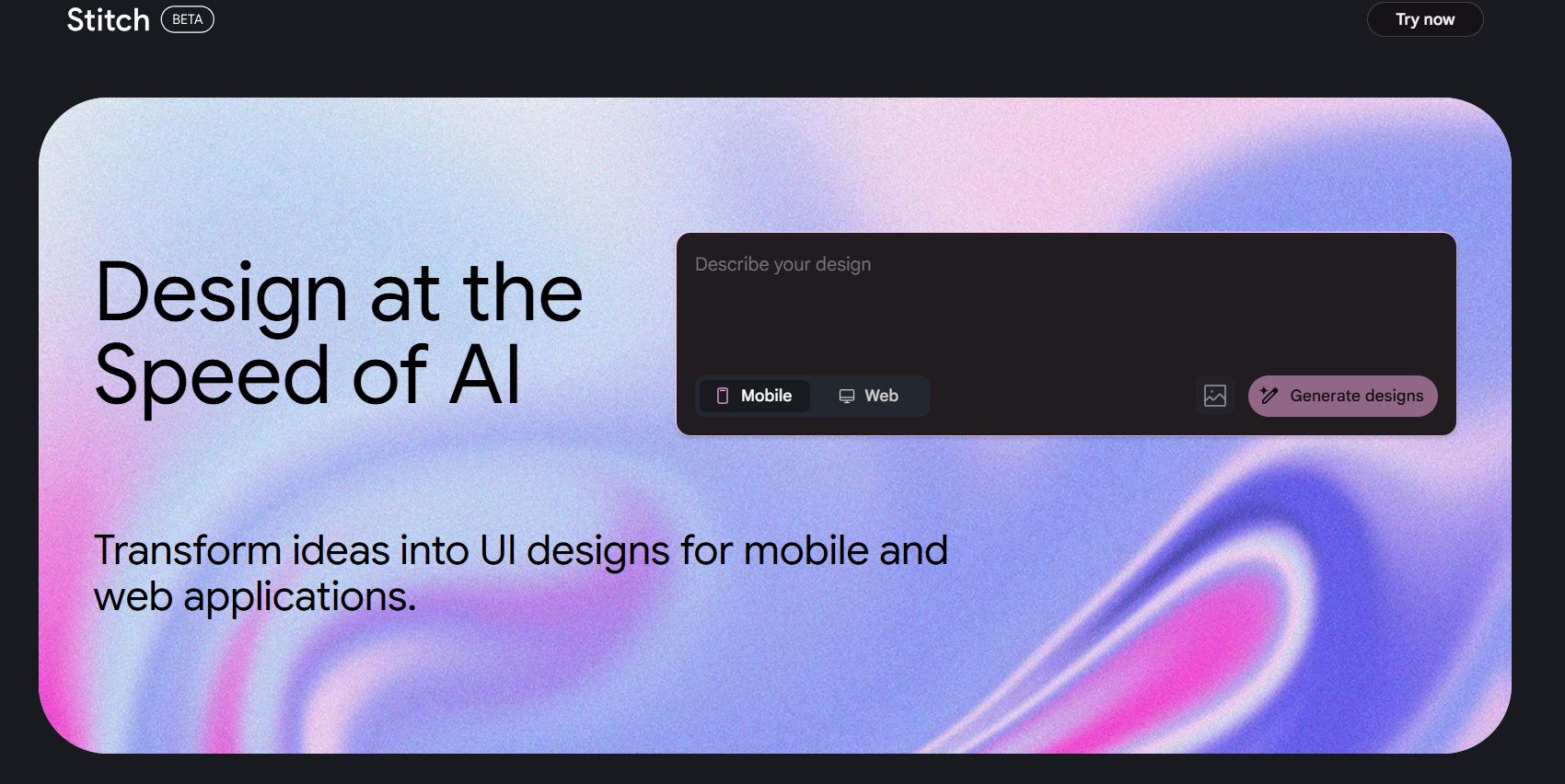
Step #2: Create a design
Enter the desired query or view design examples on the left side. Choose whether you want to create a UI for mobile devices or one adapted for computers.
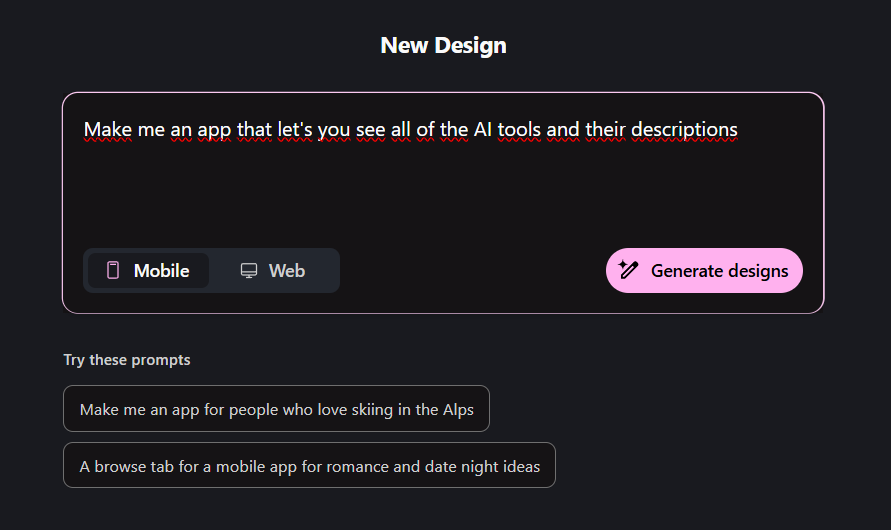
Step #3: Edit the design
Review the design you have created and expand and refine it according to your needs. You can change the theme, image, and even ask Stitch to automatically translate the text into different languages.
The final design can be copied to Figma.
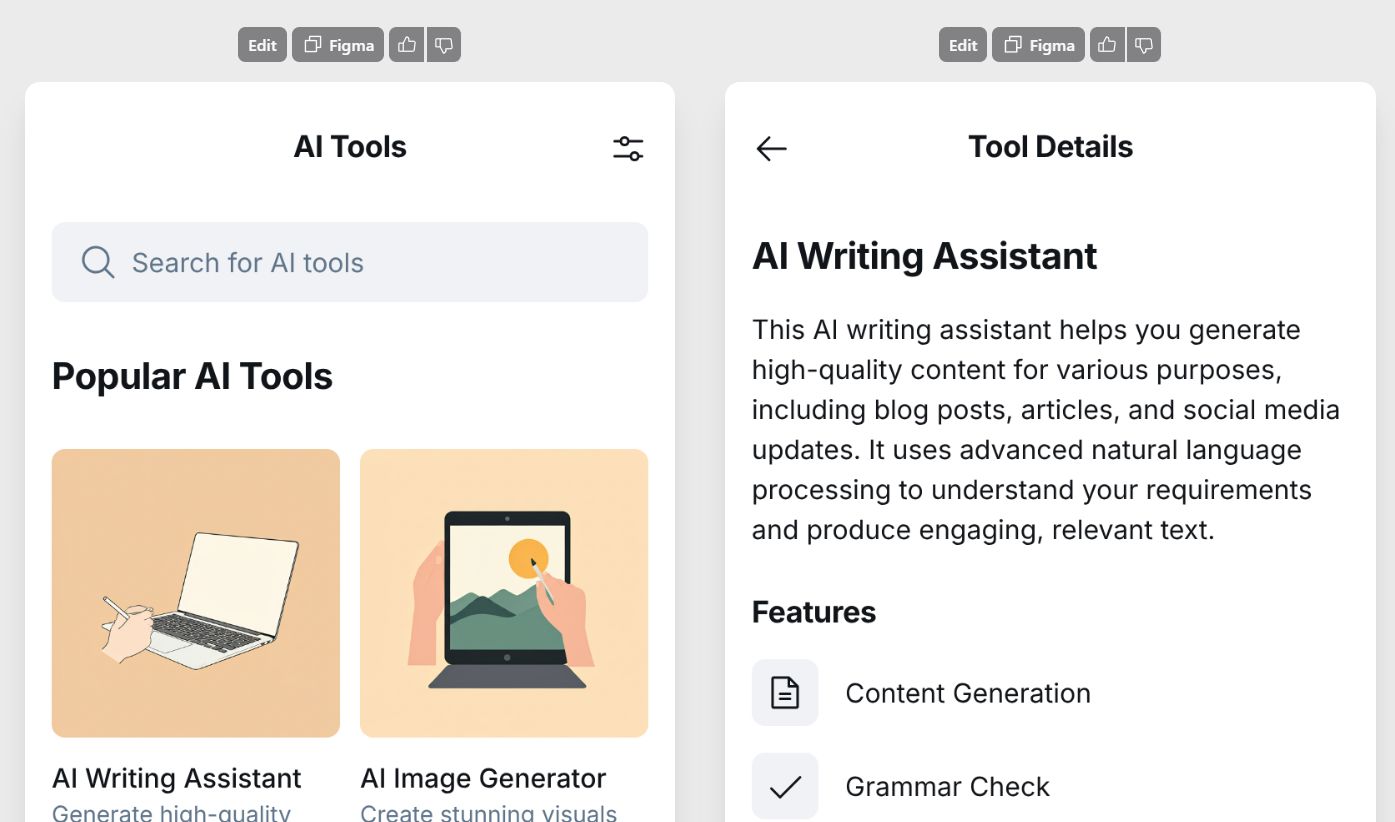
Step #4: Get the design code from Stitch
You can also get the design code from the Stitch tool itself. To do this, click on your design in the left bar and select "code."
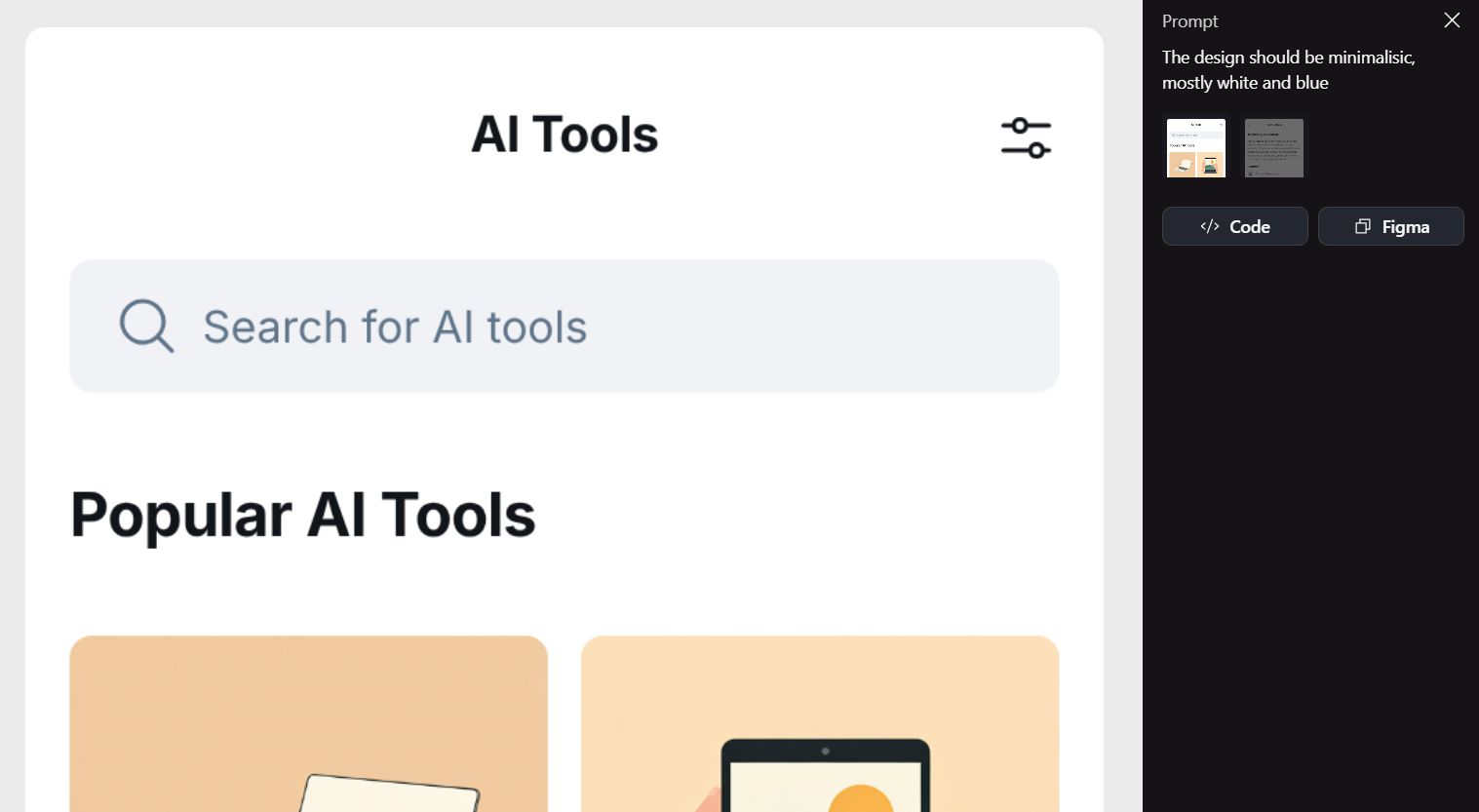
Step #5: Get the design code from v0.dev
If you want to get the code for a UI design that was not necessarily created with Stitch, you can use the v0.dev tool.
First, sign up for v0.dev.
Then, simply take a clear screenshot of the design, upload it to the v0.dev tool, and submit the appropriate prompt: "Code this interface."
After uploading the saved image or screenshot, the tool first recreates the design and only then provides the code, so the design may change slightly. With sufficient knowledge, you can edit the code or submit further, more detailed queries to v0.dev.
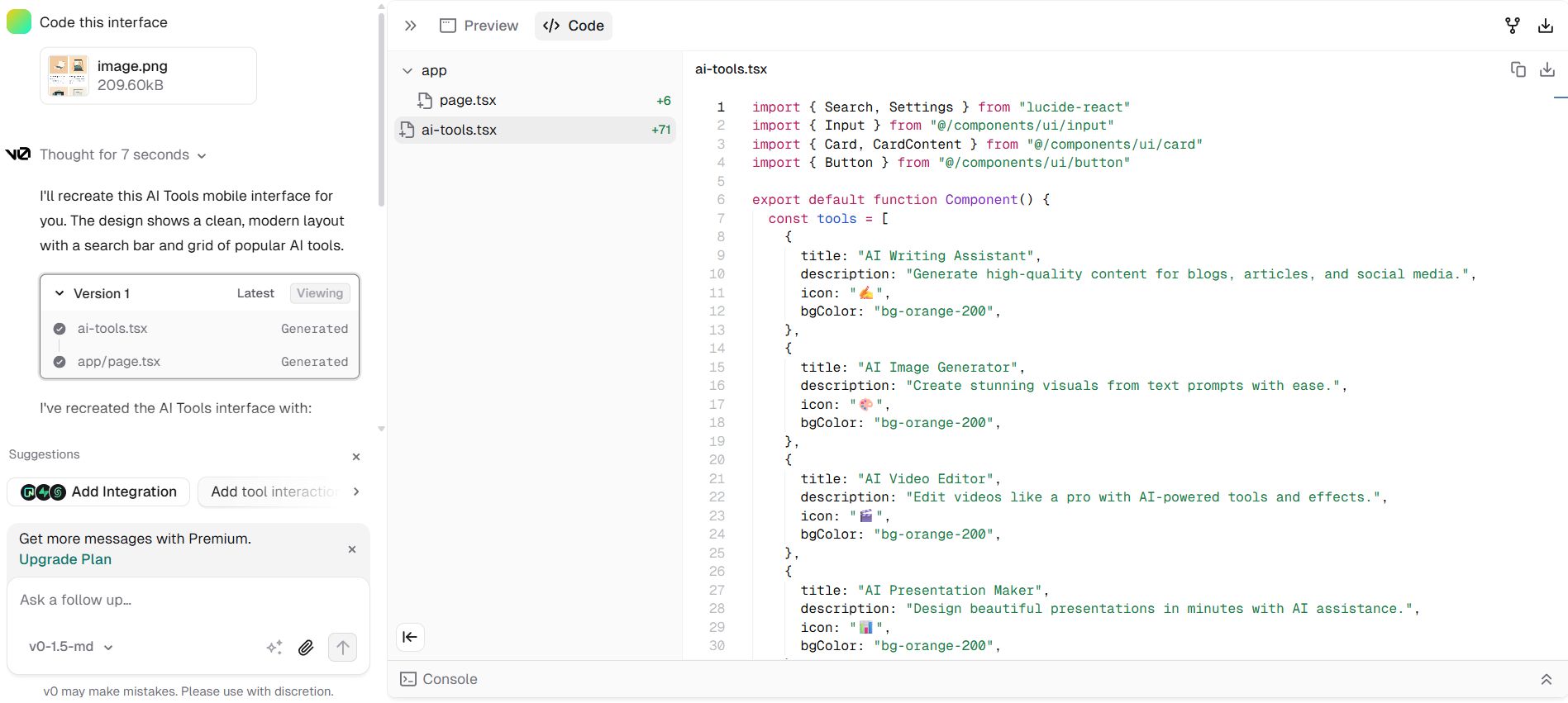
That’s it for today’s aiyoudaily 📚
If this issue helped you, share it with one friend who geeks out about AI too 🚀

