- Aiyoudaily
- Posts
- How to create animated 3D icons with AI?
How to create animated 3D icons with AI?
Hello!
We are delighted to announce that AIYOUDAILY conducted 20 training sessions and presentations during the summer season! 🎊If you didn't manage to attend the training sessions in the summer, don't worry, wait for the autumn ones!

In today's newsletter:
Midjourney can now animate
Why the promised new Siri hasn't been released
How to create and animate icons for websites, social networks, UX/UI design, etc.
The World’s Most Wearable AI
Limitless is your new superpower - an AI-powered pendant that captures and remembers every conversation, insight, and idea you encounter throughout your day.
Built for tech leaders who need clarity without the clutter, Limitless automatically transcribes and summarizes meetings, identifies speakers, and delivers actionable notes right to your fingertips. It’s securely encrypted, incredibly intuitive, and endlessly efficient.
Order now and reclaim your mental bandwidth today.
From image to motion: Midjourney enters the world of animation
Midjourney is taking a significant step forward with the introduction of their first video model, which allows images to be animated. This is the beginning of a long-term vision to create realistic and interactive AI animated images.
Context
Midjourney has been creating static images for a long time, but their goal now is to create real time open AI worlds with moving characters, environments, and the ability to interact. This requires several components: images, 3D capabilities, and real time models, which will be developed separately and then combined into a single system.
The Image to Video tool currently available allows users to animate images created by Midjourney or uploaded by themselves. You can choose between automatic or manual motion control, high motion or low motion modes, and extend the video to 20 seconds. The total cost is approximately the value of one image per second of video, which is 25 times cheaper than market alternatives.
What does this mean?
This version of the video model marks not only a new stage for Midjourney, but also broader accessibility of AI video technologies for developers. Although this is only an early step, it paves the way for interactive AI worlds that may become accessible to everyone in the near future. And yet, perhaps Midjourney should have moved on from static images to animated creations long ago?
HEADLINES
Siri "fail": Apple did not release a new version of Siri last year because it was not reliable enough, especially when using personal data. Instead, Apple rethought everything and is now developing Apple Intelligence, an AI system that runs quietly in the background and is integrated into everyday tools rather than a separate chatbot.
AI by country: Nvidia CEO Jensen Huang is promoting the idea of "sovereign AI" and wants countries to develop artificial intelligence based on their own values and language. Europe has responded to this, and the UK, France, and Germany have already announced major investments and partnerships with Nvidia.
ElevenLabs assistant: ElevenLabs has introduced 11ai, a voice assistant that not only answers questions but also performs tasks through Model Context Protocol integration with platforms such as Slack, Notion, and Perplexity. The assistant speaks more than 5,000 voices, is capable of voice cloning, and offers a free trial period. The aim is to show that modern voice tools can be more useful than outdated assistants such as Siri.
AI searches for leopards: Snow leopards are not called mountain ghosts for nothing they are extremely difficult to spot in the wild, and even experienced researchers can search for months without finding them. Artificial intelligence, using tools such as HotSpotter and Whiskerbook.org, helps to identify leopards from photographs with up to 85% accuracy, but human intervention is still necessary to avoid errors and accurately estimate the number of these rare animals.
AI in practice: How to create animated 3D icons with AI?
Today, we will create animated 3D icons using ChatGPT and Vidu. These animated icons can later be used on websites or apps to make them look more modern, on social networks to stand out from the abundance of content, in presentations to make them less boring, for branding, UI/UX design, and anywhere else you can think of.
Step #1: Create an icon
First, create an icon in the style you want. Go to ChatGPT (you will need the GPT-4 model) and enter your query. Ask the AI to create the icon you need. Instead of ChatGPT, you can choose any other image generation model.
To help ChatGPT better understand what you need, upload some sample icons right away.
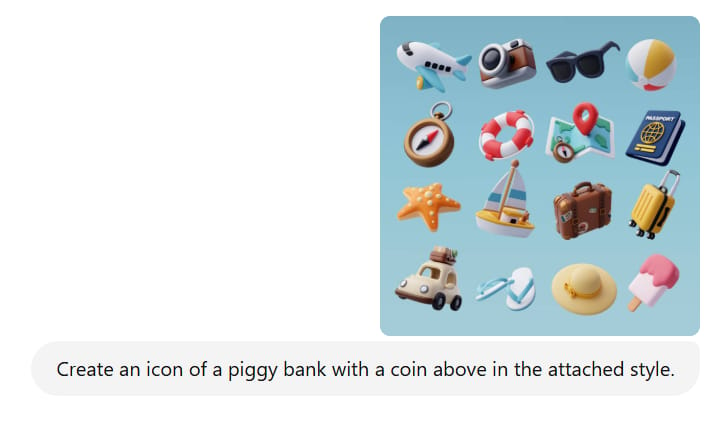
Step #2: Edit the icon
If necessary, you can edit the icon to ensure it meets your requirements 100%.
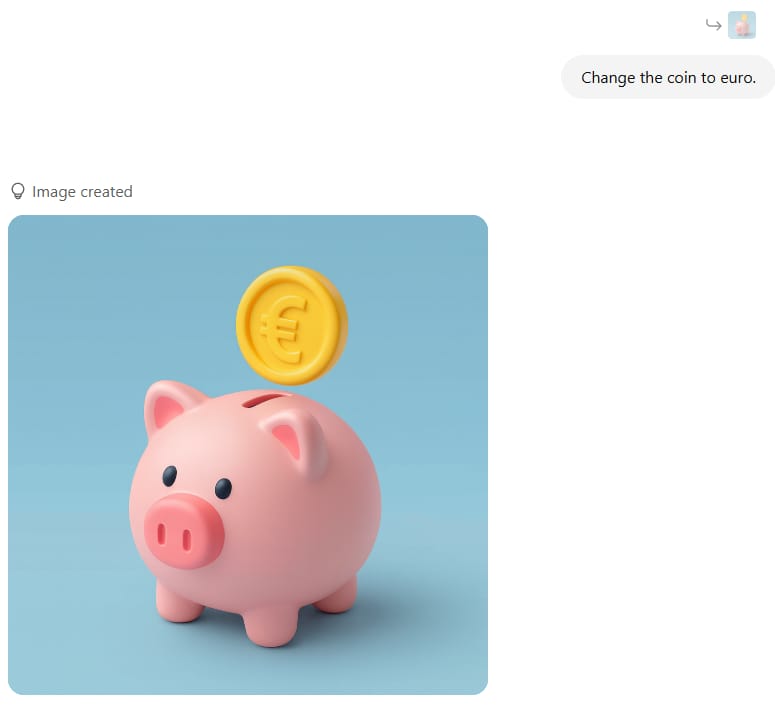
Step #3: Start animating
Once you have created the perfect icon, go to vidu.com, log in, and then select "Image to video" creation. Enter an additional query (for example, "Make the coin fall into the piggy bank") and wait for the program to create the animation.
You can also animate such icons with other "Image to video" tools, such as Freepik. Freepik allows you to do this with a paid plan, the cheapest of which is €5 per month.
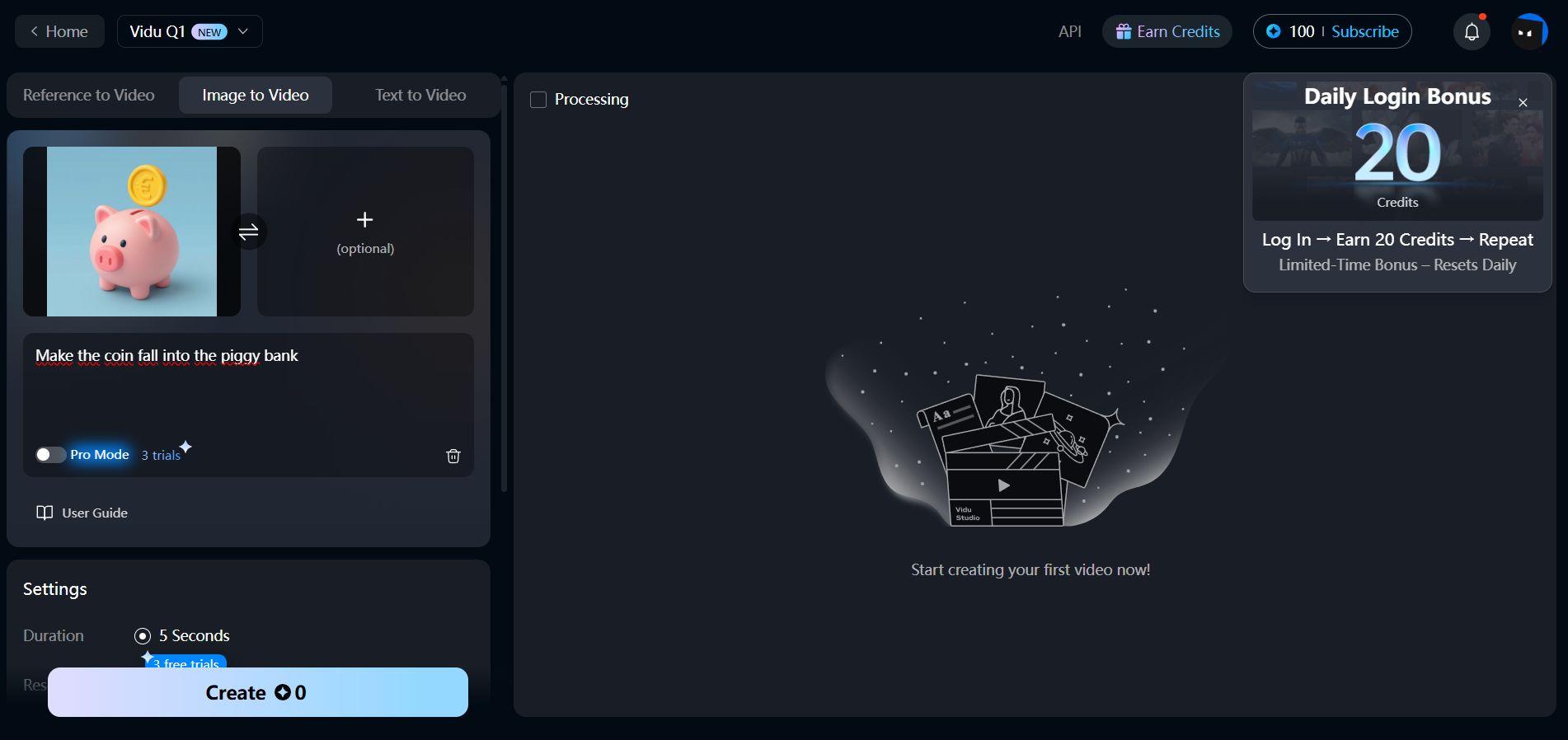
Step #4: Experiment
Experiment with queries and try different icons. In my first attempt, my coin fell "on" the piggy bank rather than "into" it, so the query needs to be refined or another tool tried.

That’s it for today’s aiyoudaily 📚
If this issue helped you, share it with one friend who geeks out about AI too 🚀

