- Aiyoudaily
- Posts
- How to automate repetitive tasks? n8n tool
How to automate repetitive tasks? n8n tool
The world of AI tools, meanwhile, is increasingly revolving around automating work and avoiding tedious tasks. We will introduce another tool for that.

In today's newsletter:
The new and highly advanced Claude model
Introducing humanoid robots designed for household tasks
A tool that performs repetitive tasks for you
Startups who switch to Intercom can save up to $12,000/year
Startups who read beehiiv can receive a 90% discount on Intercom's AI-first customer service platform, plus Fin—the #1 AI agent for customer service—free for a full year.
That's like having a full-time human support agent at no cost.
What’s included?
6 Advanced Seats
Fin Copilot for free
300 Fin Resolutions per month
Who’s eligible?
Intercom’s program is for high-growth, high-potential companies that are:
Up to series A (including A)
Currently not an Intercom customer
Up to 15 employees
Claude 3.7 Sonnet – the most advanced AI model to date?
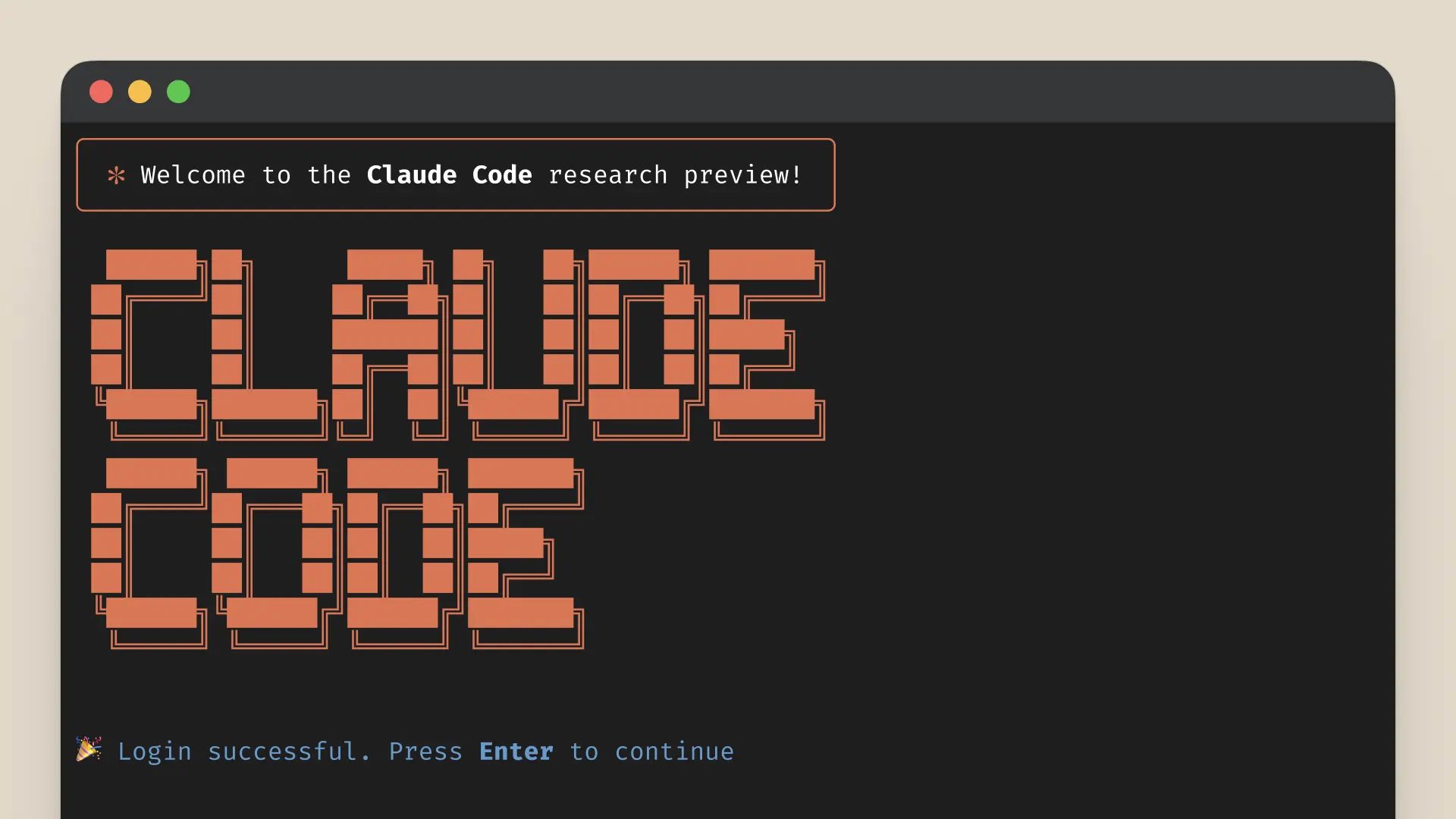
Just a week after Grok 3 was named the "smartest model in the world," Anthropic took over the title. The company introduced Claude 3.7 Sonnet, which is now considered the best LLM model for both programming and complex tasks.
What's new in Claude 3.7 Sonnet?
Accessibility – Claude 3.7 Sonnet is available to all users through Claude plans, API, Amazon Bedrock, and Google Cloud. Extended thinking mode is only available on paid plans.
Improved thinking – can act quickly and think deeply about tasks. API users can control how many tokens to allocate to more complex thinking.
Leading in coding – leads in tests – plans code changes with extreme precision and integrates with GitHub.
Claude Code, a new agent-based coding tool, allows the model to search, edit, test, and upload code automatically, saving up to an hour of work time.
Security – 45% fewer unjustified query rejections, better protection against prompt injection attacks, and a new AI safety assessment.
What does this mean?
Anthropic predicts that in just two years, the Claude 3.7 Sonnet model will solve problems that would previously have required entire teams and years of work. However, with competitor OpenAI GPT-4.5 on the horizon, the question remains: will Claude 3.7 Sonnet maintain its leadership?
HEADLINES
New family member: Norwegian company NEO Gamma has unveiled a new generation of home humanoids with improved technical equipment and artificial intelligence. It moves naturally, interacts with people, and safely performs various household tasks. Such a robot can help tidy up the house, move objects, or assist in other ways.
Spotify welcomes ElevenLabs: Spotify will accept ElevenLabs' AI-voiced audiobooks, providing authors with an easier way to reach a large audience around the world. ElevenLabs can be used to create high-quality audiobooks in 29 languages and distribute them to both Spotify and other audiobook platforms.
Perplexity Comet: Perplexity introduces Comet, a new browser designed for agent-based search. You can already join the waiting list.
AI in practice: How to automate repetitive tasks? n8n tool
Did you know that all boring and repetitive business, IT, or personal tasks can be automated, saving you a lot of time? The n8n tool can help you do just that.
n8n is a workflow automation tool that allows you to plan tasks and transfer data between various programs, tools, and platforms that your team uses every day.
Let's take a look at how to use n8n.
Step #1: Sign up and get started
Sign up for n8n and start connecting applications via nodes.
n8n works like a puzzle each action in the program is a separate node. For example, there can be a node for sending emails, updating data in a spreadsheet, or receiving information from an API. We will discuss more examples below.
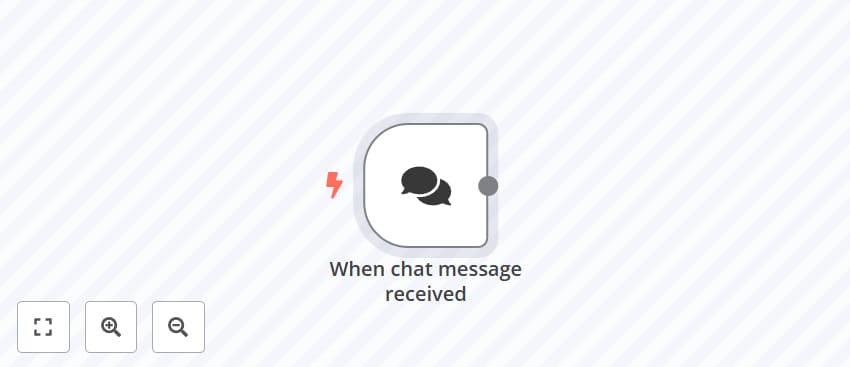
Step #2: Create a workflow
All nodes are connected to a workflow a process that starts with a specific trigger (e.g., in this case, a received message).
Next, you need to set up action nodes that process the information and perform the specified actions.
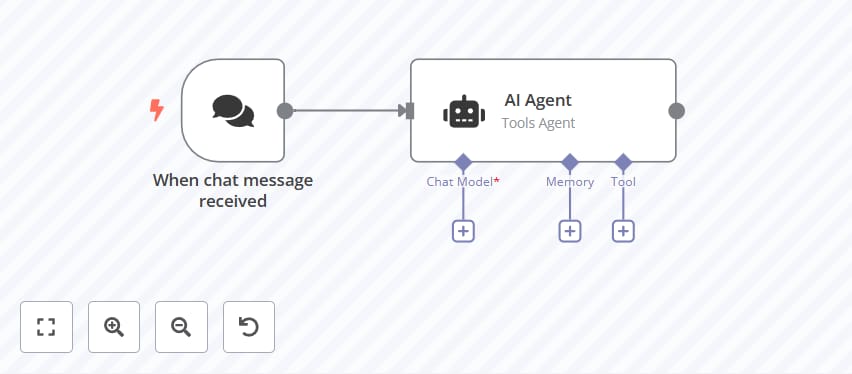
Since n8n is a no-code platform, everything can be set up via a convenient visual interface, which means that no programming code is required. If necessary, more complex actions such as HTTP requests, Python, or JavaScript code can be inserted.
Step #3: Launch and automate
Once a workflow is created, it runs automatically every time a trigger is activated (e.g., a message is received). If you don't want to create a workflow from scratch, you can choose from over 1,250 ready-made templates and easily customize them to suit your needs.
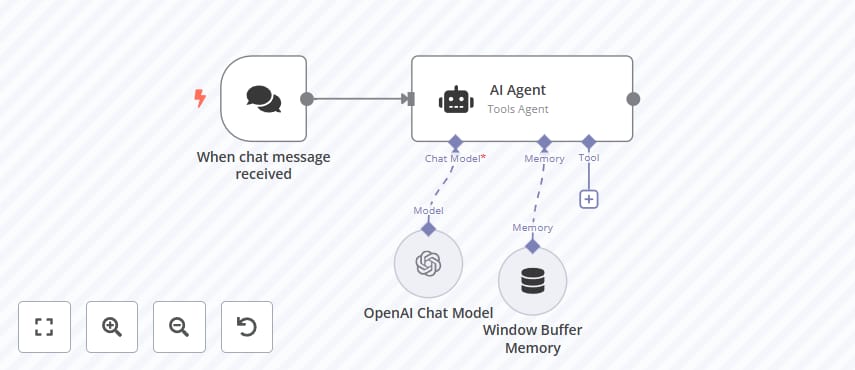
If you need more detailed explanations on how to use n8n, please refer to the explanations created by n8n themselves here or here.
What can n8n be used for?
Sending notifications. n8n allows you to automate notifications on various platforms, such as informing your team via Slack, email, or SMS when a new order is received.
Data synchronization. n8n helps you avoid manual work and errors by automatically synchronizing data between systems, such as CRM and project management tools.
Social media management. Automate the creation and publication of posts on different platforms, track mentions, and respond to comments. You can also generate reports on engagement and audience growth.
For invoice and payment processing. Automate payment verification, recurring payments, and sending invoices to customers. You can also integrate fraud prevention services.
Report generation. n8n can collect data from different sources, prepare a report, and add it to a reminder in your calendar.
Data collection and web scraping. You can automatically collect information from the internet or internal systems and store it in a database or Google Sheets. This is useful for monitoring competitors, tracking prices, or analyzing company mentions.
Automation of events and tasks. Send invitations, reminders, and reports about meetings or events.
With n8n, you will undoubtedly save time, especially if your work involves many repetitive tasks.
Incidentally, n8n is similar to the Zapier tool we discussed earlier. The main differences between them are that Zapier is easy to use but limits more complex processes, while n8n offers more opportunities to create customized workflows, allows for more complex conditions, and integrates your own code. In addition, Zapier is a cloud-based tool, so you don't have to worry about infrastructure, while n8n is open source, which gives you more control but requires technical knowledge.
That’s it for today’s aiyoudaily 📚
If this issue helped you, share it with one friend who geeks out about AI too 🚀

