- Aiyoudaily
- Posts
- How do I recreate a Teams meeting with text?
How do I recreate a Teams meeting with text?
Hello! If you are tired of writing down important things on sticky notes every time you participate in Teams meetings, and sometimes miss something important while looking out the window, we will try to help you solve these problems.

In today's newsletter:
OpenAI is considering a new way to increase revenue
How can you taste things through VR?
How can you participate more effectively in remote meetings?
The World’s Most Wearable AI
Limitless is your new superpower - an AI-powered pendant that captures and remembers every conversation, insight, and idea you encounter throughout your day.
Built for tech leaders who need clarity without the clutter, Limitless automatically transcribes and summarizes meetings, identifies speakers, and delivers actionable notes right to your fingertips. It’s securely encrypted, incredibly intuitive, and endlessly efficient.
Order now and reclaim your mental bandwidth today.
The OpenAI advertising dilemma: a new source of revenue?
OpenAI is considering adding advertising to its artificial intelligence services as a new source of revenue. Although OpenAI CFO S. Friar says that advertising is not actively planned at this time, the fact that OpenAI is hiring advertising experts indicates otherwise.
Context
OpenAI, after attracting $6.6 billion in investments in October, is considering an advertising model as one of its additional sources of revenue. The company has already assembled a team of experts from Google and Meta, and product manager Kevin Weil has experience implementing advertising on Instagram and X platforms.
There are no active plans to implement advertising yet, but competitors such as Perplexity are already testing this model. An advertising model could be organically integrated into AI searches if it were integrated alongside sources or results. Undoubtedly, such integration poses challenges, as it is necessary to ensure that ads do not undermine user trust and are clearly distinguishable from real sources.
What does this mean?
On the one hand, advertising on AI platforms could transform the digital advertising market, but on the other hand, it would present new challenges. Advertisers will have to create content that not only attracts attention but also sincerely responds to users' needs and expectations.
HEADLINES
VR flavors: Scientists in Hong Kong have developed a lollipop-shaped device that simulates different flavors in virtual environments. This means that various games can not only be in 3D or 4D, but can also use taste as a sensory input. The device creates nine flavors, including sweet, salty, and cherry.
AI paradox: Amazon is testing an AI-created carbon dioxide removal material in its data centers to reduce emissions from AI systems. If the experiment is successful, the technology could become a cheaper alternative to traditional carbon dioxide removal methods.
Musk vs. Altman: Elon Musk is asking the court to prohibit OpenAI and Microsoft from restricting funding for competitors, such as xAI, which he founded. He claims that OpenAI has violated its original values by becoming a for-profit organization and collaborating with Microsoft.
Fewer fraudsters: Commonwealth Bank of Australia (CBA) uses generative AI (Gen AI) for fraud prevention and customer service. This has helped reduce fraud losses by 50% and fraud reports by 30%.
AI in practice: How to recreate a Teams meeting in text?
Do you take notes during Teams online meetings on a separate platform or on a piece of paper? Or do you simply forget important things that were discussed during intense meetings?
Use the transcription feature in Microsoft Teams and you won't have to take notes or forget anything. Here's how to do it.
Step #1: Start transcription
In fact, you don't need to do anything in this step, because transcription will start automatically when you start the meeting.
Depending on the settings, the following people can transcribe recordings:
Organizers and co-organizers
Organizers, co-organizers, and presenters
No one
Step #2: Start live transcription
Meanwhile, if you want to enable transcription that you can see immediately, click "More actions" in the meeting settings, select "Record and transcribe," and then "Start transcription."
All meeting participants will see that the recording is being transcribed and will be able to choose to hide their identities from the text recordings.
Step #3: Select the transcription language
The transcription language must match the language spoken during the meeting. To change the transcription language, click on "Transcript settings" and select the desired language under "Spoken language."
Unfortunately, Lithuanian is not currently available among the options, but Teams Premium users can instantly translate text transcripts into the desired language.
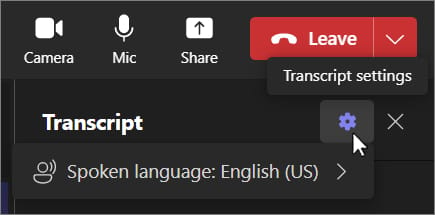
Step #4: Stop transcription
To stop transcribing text, select "Stop transcription" or "Stop recording" under "More actions," "Record and transcribe."
Step #5: Download the transcription
Once the meeting is over, the transcription will immediately appear in the meeting record in your calendar. Meeting organizers and co-organizers can download it as a .docx or .vtt file. You can also give permission to others to download the transcription
To download, go to Chat, open the last meeting, click Recap, and select Download.
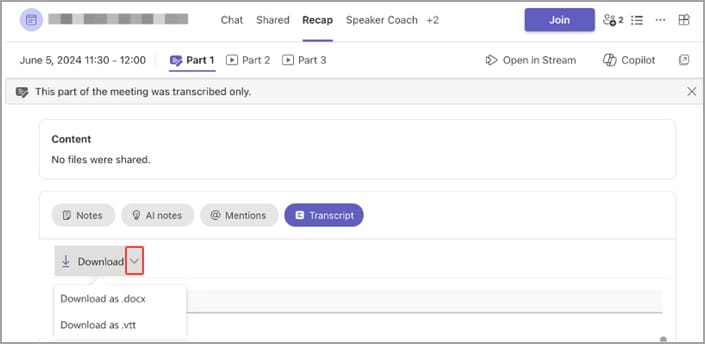
Step #6: What to do if it doesn't work?
If transcription isn't working, you may need to enable it. To do this, log in to your Teams account as an admin. In the Admin Center, click Meetings, "Meeting policies," and then select "Allow transcription" under "Audio & video."
When can meeting transcripts come in handy?
After the meeting, it is easier to review the topics discussed, tasks, and responsibilities, especially if complex issues were discussed.
Meeting transcripts allow those who were unable to attend to quickly understand what decisions were made.
Participants can spend less time taking notes and more time discussing.
Transcripts can be used as official documents confirming the decisions made.
Transcripts can be used as training material for new team members.
And for other purposes.
Try it out and increase the effectiveness of your Teams meetings.

