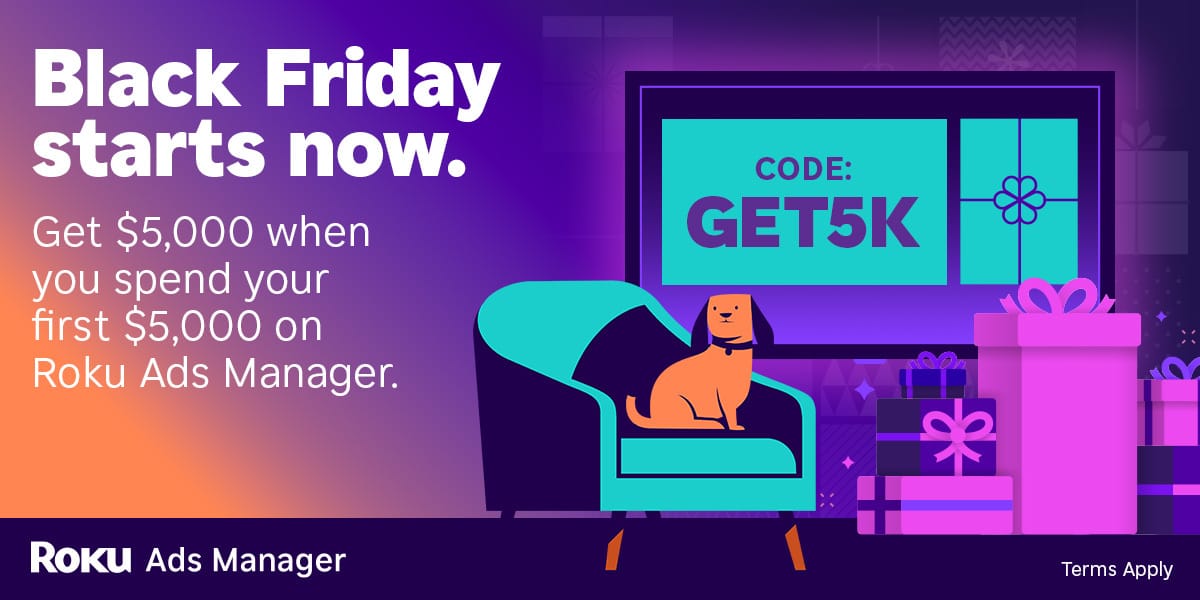- Aiyoudaily
- Posts
- #30 How to create engaging teaching tools with AI?
#30 How to create engaging teaching tools with AI?
Hello!
We are back with fresh AI news and tools on how to share your knowledge with others more easily. We will discuss many different tools. Enjoy reading! :)

In today's newsletter:
Teachers also use AI
Fewer jobs for young professionals
How to prepare for the new academic year with the help of AI?
CTV ads made easy: Black Friday edition
As with any digital ad campaign, the important thing is to reach streaming audiences who will convert. Roku’s self-service Ads Manager stands ready with powerful segmentation and targeting — plus creative upscaling tools that transform existing assets into CTV-ready video ads. Bonus: we’re gifting you $5K in ad credits when you spend your first $5K on Roku Ads Manager. Just sign up and use code GET5K. Terms apply.
How do lecturers integrate AI into their work at the university?

Although most of the discussion focuses on how students use AI, a growing body of research shows that this technology is also extremely important in the work of teachers. A study based on approximately 74,000 Claude.ai conversations and a supplementary survey reveals how higher education professionals integrate AI into their daily tasks at university. The study, conducted by Claude.ai, a company that provides AI-powered chatbots for universities, was published in the journal Higher Education Research.
Key facts
Teachers use AI both in and outside the classroom. They use artificial intelligence tools to develop course programs, perform administrative tasks, and carry out various other tasks.
The most popular areas are: preparation of teaching materials, project applications, and academic consultations.
Some teachers create their own AI tools – assessment systems, data visualization tools, etc.
AI most often helps to automate routine tasks and acts as an assistant in more creative tasks.
Grading and assessment remain the most controversial areas, raising ethical and quality assessment issues.
What does this mean?
In higher education, AI is becoming not only an auxiliary tool, but also a creative partner, helping lecturers to create more engaging lessons and reduce paperwork. However, the boundaries between assistance and complete automation are still unclear, which is why assessment processes are the subject of much debate. We see that universities are still looking for the best ways to balance the benefits of AI with ensuring academic quality and integrity.
HEADLINES
Fewer jobs: A Stanford University study shows that artificial intelligence significantly reduces the number of jobs for young professionals in programming, customer service, and other fields. Although older workers are not significantly affected, employment among 22- to 25-year-olds in AI-affected professions has fallen by about 13%, making it increasingly difficult for young job seekers to find work.
Claude for Chrome: Anthropic has released a beta version of Claude for Chrome, an artificial intelligence extension that allows users to interact with Claude in a sidebar while browsing Google Chrome. As a browser extension, it can perform tasks on behalf of the user, but always asks for the user's permission before performing risky actions such as purchasing goods or sharing data.
Perplexity in court: Two Japanese media companies have sued Perplexity, claiming that it copied their articles without permission, did not pay compensation, and attributed incorrect information to them. The publishers are seeking $15 million each and demanding that all accumulated content be removed. The lawsuit was filed just one day after Perplexity unveiled a new revenue-sharing plan with media outlets.
Advanced images: Google has introduced Gemini 2.5 Flash Image, its most advanced AI image model. Formerly known as nanobanana, this model is already running on Gemini, Vertex AI, and AI Studio platforms and is accessible via API. With this model, it is possible to maintain a true image of an object even when changing its pose, background, or lighting. This is an area where competitors such as GPT-4o and Firefly still struggle.
AI in practice: How to create engaging teaching tools with AI?
Even if you are not a teacher, certain teaching skills and tools will come in handy when training colleagues or clients, so today we are sharing educational tips and AI tools for training.
Step #1: Create summaries of information
Tools such as mindgrasp.ai (try for free, then $9.99/month), notegpt.io (free), studyfetch.com (try for free, then $11.99/month) allow you to create summaries from other sources (PDFs, audio, text websites, etc.), which saves a lot of time when preparing training materials. It doesn't matter whether you found the information by listening to a podcast or reading a scientific article.
Of course, you can also create various summaries with everyday AI tools, such as ChatGPT, but using tools specifically designed for this purpose can be easier and more intuitive.
In addition, with mindgrasp.ai and studyfetch.com, you can create engaging teaching aids, tests, memory training cards, and more.
Step #2: Create teaching aids
Several teaching aids and tools for them:
Creating flashcards
Upload the necessary teaching information to revisely.com and the program will create flashcards for you. You can use the cards for free in the program, but you will need a paid plan (from $2.49/month) to export them. You can also try the flashka.ai tool.
Flashcards, but you can also create them with ChatGPT. As with other tools, upload the necessary material and, in this case, provide a prompt, such as "Convert the content into question-and-answer flashcard format. Focus on teaching term definitions. Output in a list format that's easy to copy."

Creating crossword puzzles
Upload the necessary material to the NotebookLM tool, again, a PDF, audio, or other file, and enter the prompt: "Create [number] clues for a crossword in the following style. Do not add any bullets or formatting: Dog man's best friend..." This format ensures that the answer is presented first, followed by the question. Upload the resulting text lines to crosswordlabs.com, and this tool will generate a crossword puzzle for free.

Creating slides
There is certainly no need to struggle with creating slides in PowerPoint, but if you still prefer this program, it is worth adding the Microsoft Copilot tool, which will help you create slides more easily. We wrote more about this here.
Otherwise, we recommend using gamma.app to create personalized slides faster than ever before. You can choose the template you want or start without one, upload your training information, and the program will generate beautiful slides for you.

Step #3: Create internal training materials
If you are not only training children or students, the Guidde tool we discussed earlier will come in handy. With its help, you can easily create internal training materials, where an AI avatar will convey the information for you. It's as simple as 1-2-3.
Step #4: Canva for teachers
If you are a teacher of children up to 8th grade, you can get free access to a Canva account for teachers, where you can create a wide variety of training materials (infographics, video clips, lesson plans, etc.). To get this access, you'll need to get verified by entering your country and teacher email.

Let's move on to easier lessons! ;)
That’s it for today’s aiyoudaily 📚
If this issue helped you, share it with one friend who geeks out about AI too 🚀