- Aiyoudaily
- Posts
- #25 How to quickly edit and create Excel and other files with Claude?
#25 How to quickly edit and create Excel and other files with Claude?
Hello!
Did you know that the human brain needs only 12 watts of energy to think, while a AI system would need as much as 2.7 billion watts to perform the same task? It turns out that we are much more efficient than any supercomputer.

In today's newsletter:
Daily reviews from ChatGPT
Ask questions using Google Voice or Image
How to automate reports and formulas using Claude
The World’s Most Wearable AI
Limitless is your new superpower - an AI-powered pendant that captures and remembers every conversation, insight, and idea you encounter throughout your day.
Built for tech leaders who need clarity without the clutter, Limitless automatically transcribes and summarizes meetings, identifies speakers, and delivers actionable notes right to your fingertips. It’s securely encrypted, incredibly intuitive, and endlessly efficient.
Order now and reclaim your mental bandwidth today.
ChatGPT Pulse delivers personalized morning briefings
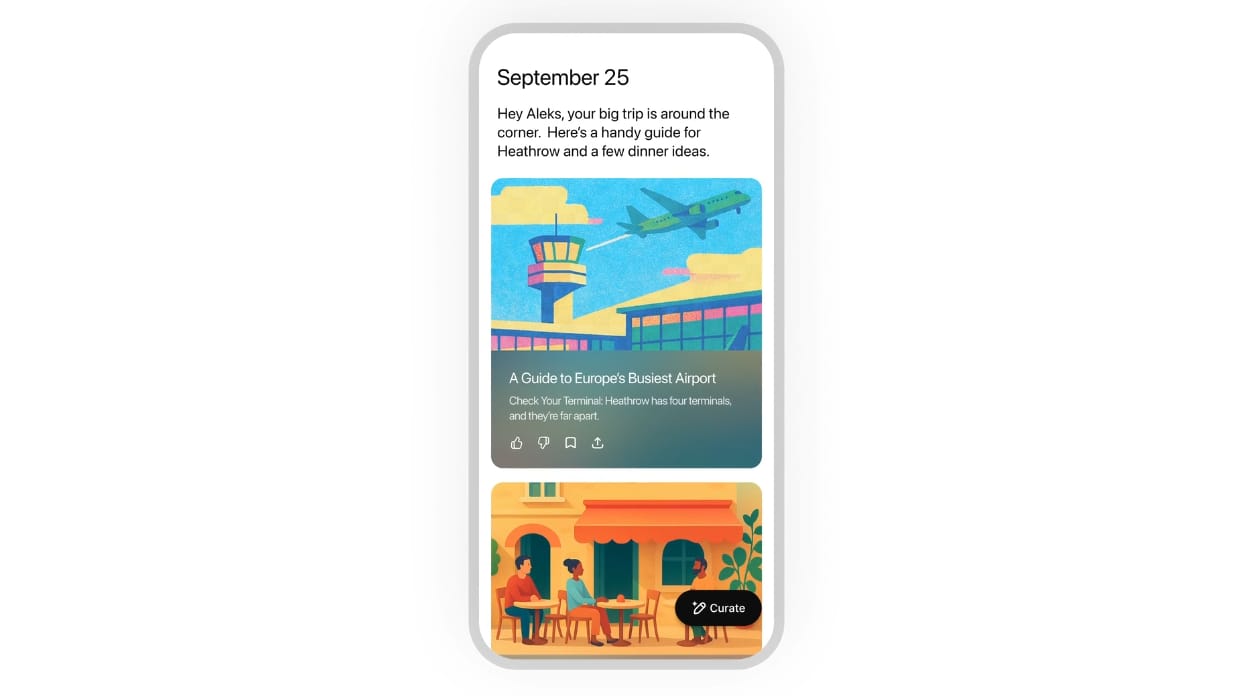
OpenAI has just introduced a new feature, ChatGPT Pulse, which provides Pro users with personalized overviews every morning. Pulse automatically processes chat history, connected email or calendar, and other available information, and then prepares relevant suggestions for the day.
Context
Every day, Pulse generates 5–10 cards with summaries, ideas, and recommendations that are easy to browse and expand. Users can specify which topics they want to see and provide feedback, which over time makes these reviews more accurate and personalized. In addition, you can connect Gmail and Google Calendar so that the system can offer, for example, reminders about gifts to buy or restaurant recommendations for trips.
Another good thing is that Pulse only runs once a day, so you don't have to constantly browse. Reports are only valid for the same day, unless the user saves them or asks to continue the conversation. The feature is still being tested, so it doesn't always provide accurate results, but it is constantly learning from user actions.
What does this mean?
Now AI is becoming not only a tool for answering questions, but also a proactive assistant. This is changing our approach to information acquisition and bringing us closer to a future where AI works in the background, helping us move forward even when we don't ask it to. It's as if it can read our minds and provide answers immediately.
HEADLINES
Search for information by voice: Google US has introduced a new feature, Search Live, which allows you to search for information by voice or using your camera. Just ask a question aloud or point your camera at an object, and artificial intelligence will instantly provide answers with links from the internet. The feature is available in the Google app on Android and iOS devices and in the Lens app, but so far it only works in English.
Spotify fights "spam": Spotify has begun to combat artificial intelligence content and is removing works that imitate other artists, are fake, or are simply "spam." (spam). A standard is also being developed that will require the use of AI in the music creation process. In addition, the platform is strengthening protection against illegal voice clones and implementing a filter that has removed 75 million inappropriate recordings in a ye
AI is growing in the fashion sector: The artificial intelligence market in the fashion sector is expanding rapidly – from $3.14 billion in 2025, it is projected to grow to $60.57 billion in 2034. The main drivers of growth are personalization, the expansion of e-commerce, and sustainability solutions in the fashion industry. The growth of AI in the fashion industry is also driven by the increasing use of AI in the design process.
AI will find you a partner: Meta is now applying AI and Facebook Dating with two new features – Dating Assistant and Meet Cute. The assistant helps you find suitable partners based on your interests, offers ideas for improving your profile and going on dates, while Meet Cute automatically shows you your compatibility with another person once a week.
How to quickly edit and create Excel and Sheets files with Claude?
If you are tired of searching for the right Excel formulas, analyzing data, creating reports, or editing existing documents, Claude can do it all for you. And even better than ChatGPT!
Creating files from scratch is currently only available to Max and Team users, but will soon be available to Pro members as well.
Step #1: Submit a request
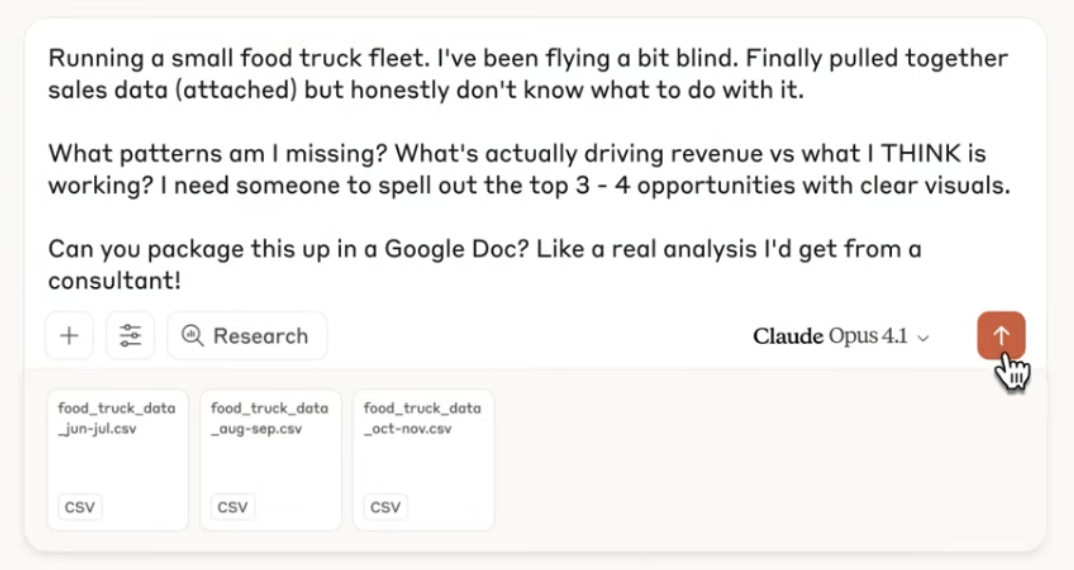
As usual, using an artificial intelligence tool starts with submitting a query. In this case, we also need to attach the files we want to edit. If we don't have the files yet, we can just submit a query specifying what content we want to create.
It is worth providing as much known information as possible about the desired result. As in the example, describe the current challenges and questions for which answers are being sought.
Step #2: Review the information received
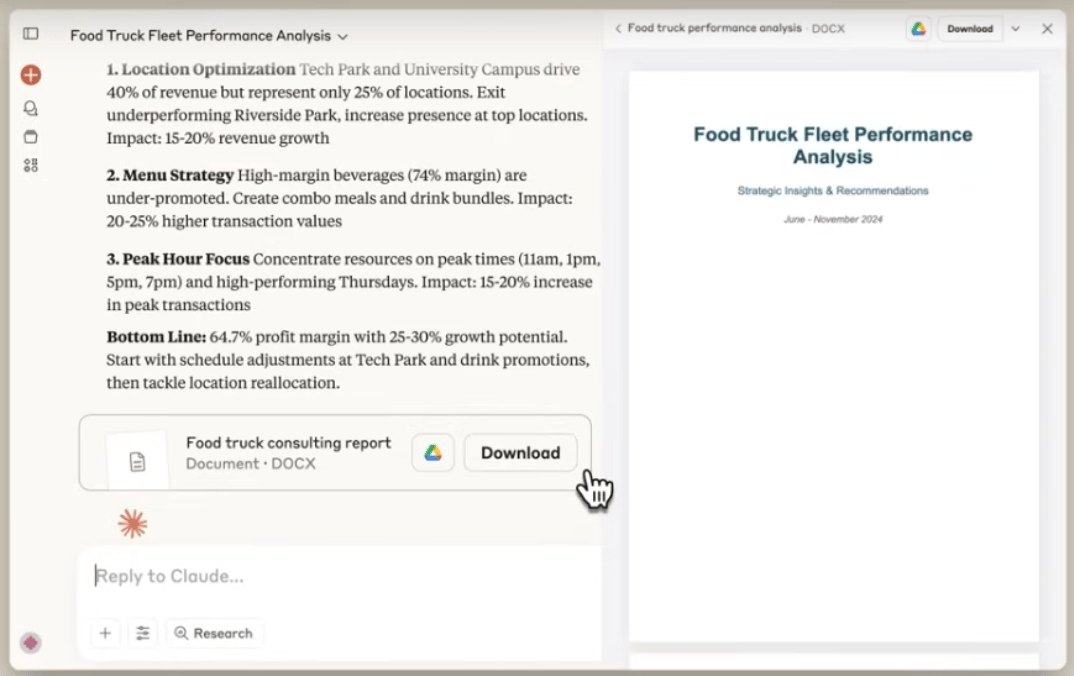
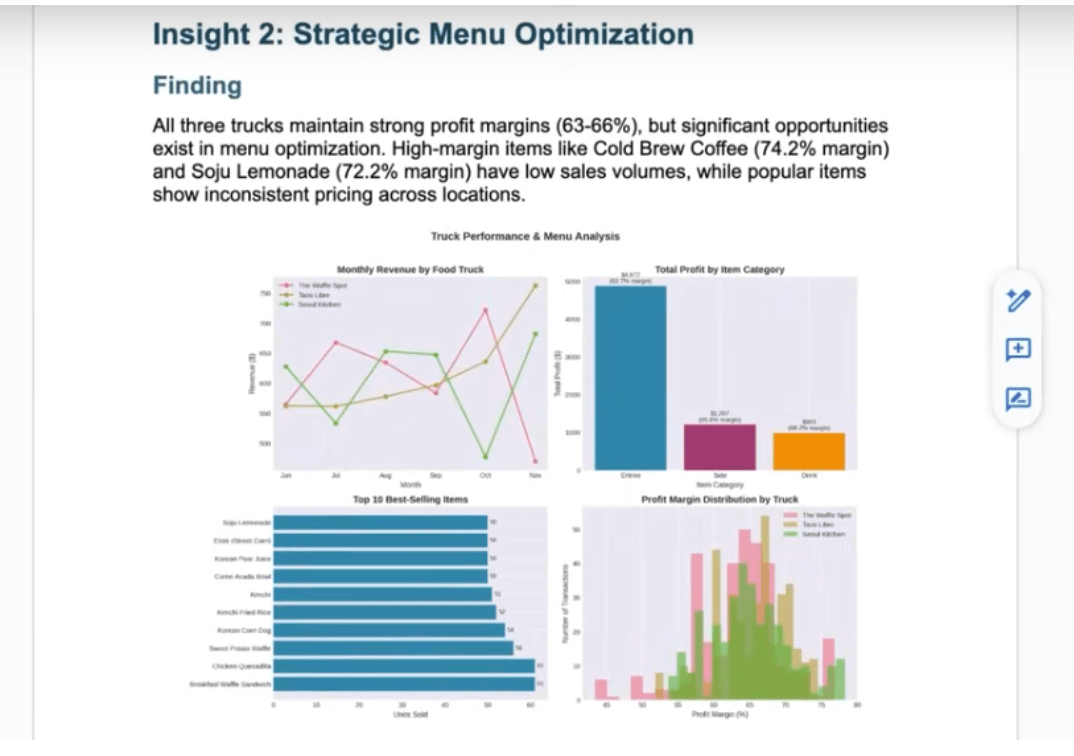
Claude will provide relevant information in your chat window and also create the file you requested earlier. You can edit the document as usual or continue asking Claude to make changes.
Where can you use Claude's file editing and creation feature?
Automate your reports. If you manage reports in Sheets or Excel on a monthly or weekly basis, upload the source file to Claude, then say something like, "Add these new metrics, update formula X, highlight a specific column." You'll get an updated version of your report in no time.
Reduce the need for collaboration. Instead of asking a colleague to send you a document, then editing it and sending it back, simply upload the file to Claude and specify what needs to be changed. Claude can make stylistic changes to the document, rearrange sections, create tables, and fix formatting. This will save you time and avoid mistakes.
Create templates and formula prototypes faster. Upload a file and ask, "Add a formula for revenue forecast here," "Compare scenarios A and B," "Create a summary." Then, if necessary, edit the information.
Tools that adapt to the work systems we already use are the ones that are most useful right now. It's convenient that we don't have to learn how to use yet another new tool, and the programs themselves adapt to us.
That’s it for today’s aiyoudaily 📚
If this issue helped you, share it with one friend who geeks out about AI too 🚀

